Blog /
How to Handle Negative Reviews and Improve Your Online Reputation

In today’s digital-first world, online reviews can make or break your business. A single negative review on platforms like Google Business can ripple across your entire online presence, deterring potential customers and tarnishing your hard-earned reputation. But here’s the good news, when managed strategically, negative feedback can become a catalyst for positive change. This article will guide you through the essentials of online reviews management, from how to respond to negative reviews to tips for strengthening your reputation management for small businesses.
The Importance of Online Reviews Management
Consumers trust online reviews as much as personal recommendations. A recent study by BrightLocal revealed that 87% of consumers read online reviews for local businesses, with 79% trusting them as much as personal recommendations. Whether someone’s looking for a local coffee shop or a digital marketing agency, they’re likely to scan your Google Business reviews before making a decision. That’s why maintaining a positive online reputation isn’t just optional, it’s essential.
Online reviews management involves consistently monitoring, analyzing, and responding to customer feedback across multiple platforms like Google, Yelp, Facebook, and industry-specific sites. The goal? Protect and enhance your business image while learning from customer experiences.
How to Respond to Negative Reviews (The Right Way)
Getting a bad review isn’t the end of the world, how you respond to it is what truly matters. Here’s a step-by-step guide on how to respond to negative reviews with grace and professionalism:
- Stay Calm and Objective
It’s natural to feel defensive, especially if the review seems unfair or inaccurate. But resist the urge to lash out. Take a moment to collect your thoughts before responding.
- Acknowledge and Apologize
Even if you don’t agree with the reviewer, acknowledge their experience. A simple, empathetic line like “We’re sorry to hear about your experience” goes a long way in diffusing tension.
- Take the Conversation Offline
Whenever possible, invite the reviewer to connect via phone or email to resolve the issue privately. This not only shows your willingness to make things right but also avoids an extended back-and-forth in public view.
- Provide a Constructive Solution
Whether it’s offering a refund, a discount, or just a sincere apology, make sure your response includes a clear plan to address the issue.
- Keep It Short and Professional
Remember, your reply is not just for the reviewer, it’s for everyone else reading your reviews. Keep it polite, professional, and to the point.
Can You Remove Bad Reviews?
If a review is fraudulent, violates the platform’s guidelines, or includes hate speech or personal attacks, you can flag it for removal. However, you cannot remove bad reviews simply because they reflect poorly on your business. Platforms like Google have strict policies in place to ensure the integrity of customer feedback.
Here’s how to request a review removal on Google:
- Go to your Google Business profile.
- Find the inappropriate review.
- Click the three dots next to it and choose “Flag as inappropriate.”
- Submit the necessary details and wait for Google to evaluate.
Keep in mind that successful removals are rare unless the review clearly breaches policy. That’s why having a proactive reputation management for small businesses strategy is so important.
Turning Negative Reviews into a Reputation Booster
Surprisingly, one or two negative reviews can actually boost your credibility. No one expects a perfect five-star rating across the board. A few critical comments, when addressed properly, can showcase your commitment to customer satisfaction.
Tips to turn criticism into credibility:
- Highlight resolved issues on your social media or website (with permission).
- Share improved services or policies that resulted from customer feedback.
- Train your staff based on recurring concerns in reviews.
Build a Strong Review Strategy Moving Forward
If you’re only responding to reviews when there’s a crisis, you’re missing a big opportunity. Build a system that ensures online reviews management is a regular part of your business operations.
Here’s what you can do:
- Ask for reviews: Encourage satisfied customers to leave positive feedback, especially on Google Business.
- Automate reminders: Use email or SMS follow-ups to request reviews post-purchase or service.
- Monitor reviews regularly: Use tools like Google Alerts, ReviewTrackers, or even your CRM to keep tabs on new feedback.
- Engage across platforms: Don’t limit your review efforts to one site. Monitor Yelp, Facebook, and industry-specific directories.
Final Thoughts
Managing your online reputation isn’t just about damage control, it’s about shaping public perception, improving your service, and demonstrating your values in real time. The way your business handles criticism says more about you than the criticism itself.
Don’t let a handful of poor reviews hold you back. With the right approach, you can turn negativity into growth, and doubt into trust.
Ready to Take Control of Your Online Reputation?
If you’re looking to elevate your brand and master reputation management for small businesses, Purplegator has the tools and expertise to help. From online reviews management to full-scale digital strategy, we empower you to shine online, even in the face of adversity.
Contact Purplegator today and let’s build your 5-star reputation together!
Related Reading
Manage Your Online Reputation With Reviews