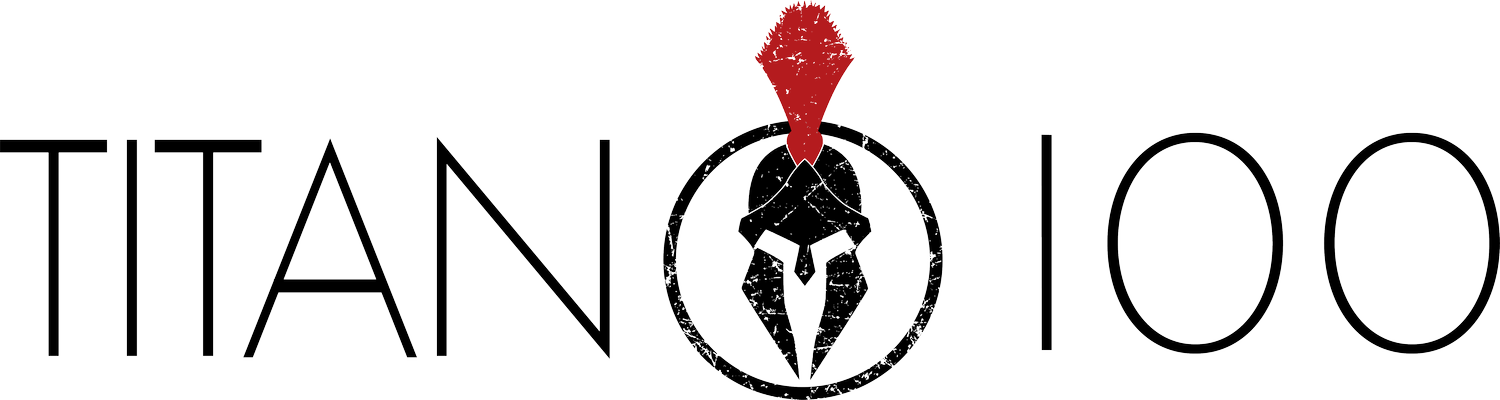Blog /
Types of Ads

When developing an app, the app marketer is inevitably going to need to be involved in the decision of: “what type of mobile app should we build?”
Let’s take a look at the different types of apps and the advantages and disadvantages of each.

Native Apps
A native app is software that sits on the smartphone and native apps are developed for a mobile device’s operating system (OS). That means that development must be separate for Android than it is for Apple.
Programmers use common languages such as Java, Python and C++ for native apps.
Advantages of Native Apps
- Faster — Because the software resides on the user’s phone, native apps tend to be very fast.
- Reliable — Again, because the software is on the device itself, it doesn’t have to go out on the internet and look for more information before providing it via the app. There’s no concern, even if you are away from wifi; it will still work.
- Access to the Phone — Because native apps connect directly with the hardware on the mobile device, it has access to the features on the phone such as contact, images, Bluetooth and other on-phone technologies.
Disadvantages of Native Apps
- Greater effort to Develop — Since you have to create an app for each operating system, the effort and cost to write code for multiple operating systems is higher.
- Expensive — Native apps require seasoned developers to do the work and those developers are more expensive than typical web developers.
- Cumbersome Updates — Every time that the app needs an update, the user has to accept a push notification and download the latest version of the software updates. Many users won’t bother to do this and this reduces the functionality of the app.
- Space — Native apps hog a lot of space on the user’s phone.
Web-Based Apps
A web-based app gets its information from the interaction between the phone and its browser access to the internet. With a web-based application, there’s no software on the phone. Rather, they are responsive websites where the on-phone app is merely an interface to easily access information from the web. The fact is that a web application is really nothing more than a bookmark of a website.
Most web-based applications are written in HTML5 today while some use CSS or Ruby.
Advantages of Web-Based Apps
- Cheaper — Costs to develop web applications are considerably less than native apps, because there are no requirements to customize the app for various operating systems or device sizes.
- No Download — Changes and enhancements to the app can be made on the internet and no download is required from the user.
- No Space — Since there’s little software on the phone itself, the user doesn’t have to waste any of his or her valuable on device space for the app.
- Time to Market — If you need an app to be developed quickly, web-based will be the fastest way to the end game.
Disadvantages of Web-Based Apps
- Internet Connection — Without an internet connection, the app won’t function properly as the user requires.
Hybrid Apps
You may have a hybrid app on your phone and you don’t even know it, because it acts just like a native app.
Hybrid apps use a mixture of web based technologies and native APIs. Hence, they use a combination of the technologies mentioned above.
Advantages of a Hybrid App
- Lower Cost — Hybrid apps are cheaper to develop than native apps.
- Fast — They also load quickly, although slightly slower than a native app.
- Less Coding — There is less code to maintain than with a native app. Only one code base is required regardless of the operating system.
- Access to Device — A hybrid app can access typical device functionality such as the contacts or pictures.
- Don’t Need Web Browser — Unlike web-based apps, a hybrid application doesn’t require a browser to do all of its functions.
- Building Block to Native — If you are not sure about the viability of your app, hybrid gives you a way to create an app quicker and cheaper. You can then decide later if you wish to upgrade to a native app.
Disadvantages of a Hybrid App
- Speed — Faster than web-based, but not as fast as native apps.
- Bug Fixes — Bug fixes are more difficult to solve with a hybrid app, because you are dealing with two technologies of the mobile operating system and the web.
- User Experience — At times, the user experience is not as good as with native, because the app is not customized for the particular platform.
Monetizing Apps
There are multiple ways to monetize an app. Let’s take a look at how a business can get a return on its investment into the costly development of a mobile app.
- Free Apps — Free apps make up 92.7% of the apps on the Apple App Store and 96.7% of the apps on the Google Play Store. With a free app, the business is hoping that its value extends the brand’s profile in such a way that it pays off in ways other than direct app sales revenue. Or, the app exists solely based on the advertising revenue that is generated. Good Housekeeping Network’s app is an example of a free app where the value comes in the form of added promotion for the network.
- Paid Apps — With a paid app, the payment is made at the time of the download and the payment gives the user access to all of the features of the app. Games are often paid apps and the popular Grand Theft Auto is a paid app.
- In-App Purchase Apps — In this instance, apps are provided for free, but users can pay for additional services or add-ons. For example, a gaming app may charge for additional lives during a game. Eleven percent of American apps use in-app purchases.
- Freemium Apps — The freemium app is a derivative of the in-app purchase model. Freemium apps are free to download, but users do not have access to all of its features. They are consistently encouraged to pay for advanced features. Major League Baseball’s Home Run Derby app uses the freemium model.
- Paidmium Apps — Paidmium apps charge for both the initial download and for the additional features that are available. The Minecraft game is an example of a paidmium app.
- Subscription Model — In this case, the user must pay a recurring monthly subscription fee to use the app. Spotify is an example of a subscription app.
- Distribution Channel — A distribution app is free to download, but users shop within the app. Apps help make the shopping experience frictionless and enable sales of new services. Think Amazon.
- In-App Advertising — In-app mobile advertising helps keep free apps afloat. It brings direct revenue to an app that was free to download. Many free apps use the in-app advertising model. In-app advertising is available on 26% of all American apps. In-app advertising generated $240 billion in revenue in 2020.
As you can see, there are infinite possibilities of ways to advertise your brand. When planning to do so, it is important to keep your target audience and business goals in mind.