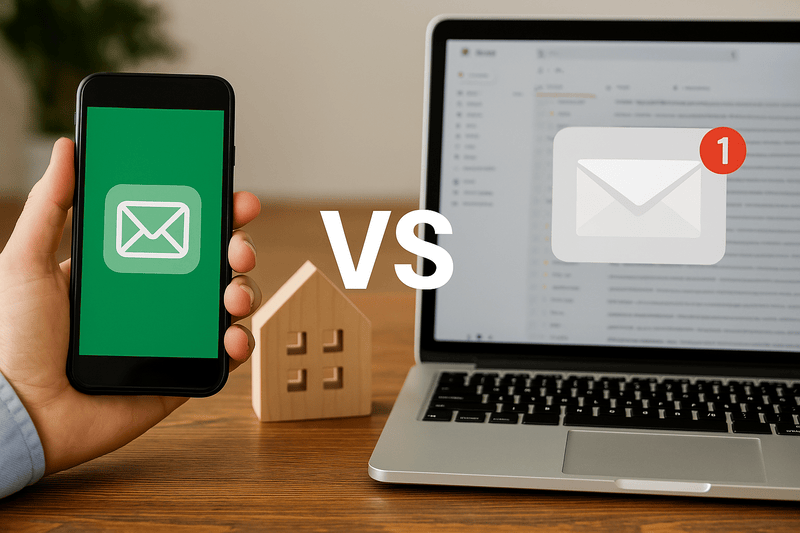Blog /
Social Media Content Calendar Template: Our Gift to You!

Social media content calendar: it’s the brain of your small business social media marketing operation. A lot of people have been hesitant to add social media to their overall marketing plan for many different reasons.
For one, if you’re newer to the social media game, it’s a major undertaking to learn all of the platforms. Even social media marketing experts have to dedicate substantial effort to stay up to date with trends. There’s a constant learning curve no matter what your level of proficiency is when you start.
Another common barrier many companies face with social media marketing is the time it takes to create and manage content. Imagine the best-case scenario– let’s say, you’re a small business owner who knows how to use social media very well. There’s still a major element of time needed to keep your social media running.
Yet another issue businesses face when integrating social media is the pressure of keeping their presence up to date. In other words, content creation. Social Media Managers (myself included!) experience lack of inspiration from time to time when they create a batch of content.
Social Media Content Calendar to the Rescue
That’s where the content calendar comes in. A content calendar is invaluable as you get your company’s social media up and running. When you plan ahead, you never have to scramble and just throw something up on your feed.
At Purplegator, we’re big fans of helping folks and we take pride in being experts in our field. That’s why we’re offering our Content Calendar Template as a free gift to you this holiday season!
With that said, don’t expect the content calendar template to fix all of your social media woes. It’s not going to do the work automatically for you, so keep that in mind. If you realize you’re in over your head, don’t worry! Maybe you’re ready to hand your social media marketing initiatives to the experts. So contact us now! We’d love to learn more about your business and goals.
Benefits of Using a Social Media Content Calendar Template
At Purplegator, the use of a social media content calendar template is beneficial and relevant to any business that seeks to optimize its social media activities. It helps to structure the content in advance thus ensuring that the content is posted regularly in accordance to the marketing plan which leads to better efficiency and quality of content as well. Planning ahead is therefore advantageous to the clients of Purplegator, they are able to conserve energy and resources, and put more effort in other strategic areas.
Time-Saving and Stress Reduction
Using free social media content calendar template in place, enterprises can organize and prepare their content long before it is published, which helps in saving precious time and also reducing the anxiety that comes with making important posts. By scheduling content ahead it helps team to concentrate on other strategies rather than coming up with new ideas every day. social media content calendar template enables an organization to maintain a certain level of activity in social media without compromising other areas of business.
Increased Consistency and Brand Identity
A Social Media Content Calendar Template provides a system that allows organizations to prepare and schedule their posts ahead of time. This helps in ensuring that the content follows the brands voice and values, thus creating a consistent strategy across all social media channels. Following to such a routine helps businesses in enhancing their brand, establishing trust among the audience and also helps them to appear neat and professional.
Improved Collaboration and Teamwork
free social media content calendar template aids in enhancing collaboration to all team members since they get to work on a single strategy. When all calendars are shared, there is order for content and marketing goals, minimizing distractions and clearing communication lines. In turn, this encourages team working, as members are able to plan the work, check and improve the social media content with consistency in the brands message.
Customizing the Free Social Media Content Calendar Template
When setting up social media content calendar template, modify it to suit your business requirements. First of all, try looking into already made purplegator calendar, see if it suits your business needs try filling it up with strategies, important dates and so on. In addition, you can customize it with the inclusion of content themes, hashtags, and also their corresponding metrics for tracking engagement. Modifying the template enhances the chances of your social media strategy being in line with your marketing plans.
Personalizing Content for Your Audience
Even using social media content calendar template free version, you can modify your content in a way that it goes well with the target audience. Start by looking at the demographics and engagement of your followers to know the type of posts they find most engaging. After that, modify your calendar and include content that would appeal to their interests. This makes for better engagement and improves bonding with the audience.
Adding Categories and Themes to Your Calendar
When using a social media content calendar template, implementing strategies like micro-moments or organizing posts into categories such as educational content, promotions, and user-generated content becomes easier and more efficient. By assigning specific themes to each day or week, you ensure a balanced mix of content that keeps your audience engaged. This structure helps you maintain consistency, plan ahead, and align your content with your overall marketing objectives.
Integrating Analytics to Refine Your Strategy
Implementing a social media content calendar template is necessary, but its full potential can only be used when it is integrated with analytics. Keep measuring things like engagement rates, clicks and conversions so you can see which piece of content yields better results. Such analysis allows changes in the scheduled posts, higher concentration on productive topics, and bettering of the strategy to suit the audience. Using sample social media content calendar improves content in terms of quality thereby enhancing social media opportunities.
Best Practices for Effective Social Media Planning
Building a strategy for social media effectively means starting from the bottom. Use of social media content calendar template allows one to come up with a social media content while ensuring each of a content is kept in check. Here are some tips and best practices for maximizing the impact of your content calendar:
Aligning Content with Business Goals
For your social media content to be meaningful, it should be appropriate for the business objectives. Posts can be more focused and directed at specific goals such as brand awareness or lead generation. This is where a social media content calendar template comes in, as it allows you to plan these goals out, ensuring every piece of content serves a purpose and advances the overall goal of the business.
Measuring Success and Adjusting Content
Monitoring the performance of your content is essential for continuous enhancement. Pay attention to engagement statistics like likes, shares, comments, click-through rates, etc. to identify types of posts that connect with the audience. Based on these findings, revise your social media content calendar template so that it puts emphasis on what is effective. sample social media content calendar is a powerful tool for refining content strategy based on real time results.
Collaborating with Content Creators and Influencers
content creators, influencers, or even your team can help make your calendar more diverse. In doing so, it is possible to create interesting content that fits within the given boundaries and attracts a larger audience. With a free social media content calendar template, you can minimize any issues, manage and edit content, ahead of time which will make it more refined and eye catching.
Benefits of Using a Social Media Content Calendar Template
At Purplegator, the use of a social media content calendar template is beneficial and relevant to any business that seeks to optimize its social media activities. It helps to structure the content in advance thus ensuring that the content is posted regularly in accordance to the marketing plan which leads to better efficiency and quality of content as well. Planning ahead is therefore advantageous to the clients of Purplegator, they are able to conserve energy and resources, and put more effort in other strategic areas.
Time-Saving and Stress Reduction
Using free social media content calendar template in place, enterprises can organize and prepare their content long before it is published, which helps in saving precious time and also reducing the anxiety that comes with making important posts. By scheduling content ahead it helps team to concentrate on other strategies rather than coming up with new ideas every day. social media content calendar template enables an organization to maintain a certain level of activity in social media without compromising other areas of business.
Increased Consistency and Brand Identity
A Social Media Content Calendar Template provides a system that allows organizations to prepare and schedule their posts ahead of time. This helps in ensuring that the content follows the brands voice and values, thus creating a consistent strategy across all social media channels. Following to such a routine helps businesses in enhancing their brand, establishing trust among the audience and also helps them to appear neat and professional.
Improved Collaboration and Teamwork
free social media content calendar template aids in enhancing collaboration to all team members since they get to work on a single strategy. When all calendars are shared, there is order for content and marketing goals, minimizing distractions and clearing communication lines. In turn, this encourages team working, as members are able to plan the work, check and improve the social media content with consistency in the brands message.
Customizing the Free Social Media Content Calendar Template
When setting up social media content calendar template, modify it to suit your business requirements. First of all, try looking into already made purplegator calendar, see if it suits your business needs try filling it up with strategies, important dates and so on. In addition, you can customize it with the inclusion of content themes, hashtags, and also their corresponding metrics for tracking engagement. Modifying the template enhances the chances of your social media strategy being in line with your marketing plans.
Personalizing Content for Your Audience
Even using social media content calendar template free version, you can modify your content in a way that it goes well with the target audience. Start by looking at the demographics and engagement of your followers to know the type of posts they find most engaging. After that, modify your calendar and include content that would appeal to their interests. This makes for better engagement and improves bonding with the audience.

Adding Categories and Themes to Your Calendar
When using a social media content calendar template, implementing strategies like micro-moments or organizing posts into categories such as educational content, promotions, and user-generated content becomes easier and more efficient. By assigning specific themes to each day or week, you ensure a balanced mix of content that keeps your audience engaged. This structure helps you maintain consistency, plan ahead, and align your content with your overall marketing objectives.
Integrating Analytics to Refine Your Strategy
Implementing a social media content calendar template is necessary, but its full potential can only be used when it is integrated with analytics. Keep measuring things like engagement rates, clicks and conversions so you can see which piece of content yields better results. Such analysis allows changes in the scheduled posts, higher concentration on productive topics, and bettering of the strategy to suit the audience. Using sample social media content calendar improves content in terms of quality thereby enhancing social media opportunities.
Best Practices for Effective Social Media Planning
Building a strategy for social media effectively means starting from the bottom. Use of social media content calendar template allows one to come up with a social media content while ensuring each of a content is kept in check. Here are some tips and best practices for maximizing the impact of your content calendar:
Aligning Content with Business Goals
For your social media content to be meaningful, it should be appropriate for the business objectives. Posts can be more focused and directed at specific goals such as brand awareness or lead generation. This is where a social media content calendar template comes in, as it allows you to plan these goals out, ensuring every piece of content serves a purpose and advances the overall goal of the business.
Measuring Success and Adjusting Content
Monitoring the performance of your content is essential for continuous enhancement. Pay attention to engagement statistics like likes, shares, comments, click-through rates, etc. to identify types of posts that connect with the audience. Based on these findings, revise your social media content calendar template so that it puts emphasis on what is effective. sample social media content calendar is a powerful tool for refining content strategy based on real time results.
Collaborating with Content Creators and Influencers
content creators, influencers, or even your team can help make your calendar more diverse. In doing so, it is possible to create interesting content that fits within the given boundaries and attracts a larger audience. With a free social media content calendar template, you can minimize any issues, manage and edit content, ahead of time which will make it more refined and eye catching.
NOTE: Once you open the Google Sheet, click “File”, then “Make a copy” and you’re all set to save a version of the template for yourself and ✏️ begin tailoring it for your content! 🐊 +We hope you have a fantastic & safe holiday season ❄️