Blog /
Google Ad Grants: Grow Your Nonprofit Affordably
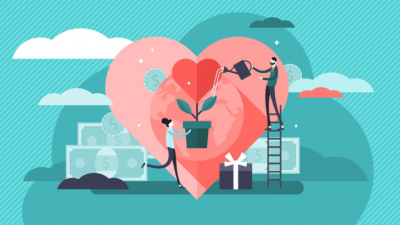
Almost 20% of nonprofits have no allocated budget for marketing. In a field that’s so focused on giving back, many nonprofits forget the importance of promoting their missions for sustained growth. Google Ad Grants are a perfect place to start for nonprofits new to digital marketing. We’ll outline how to get a Google Grant and grow with it.
What is a Google Ad Grant?

Let’s start with the basics: a Google Ad Grant provides up to $10,000 a month ($329 a day) in search page advertising to qualified 501(c)(3) nonprofits. Your organization can only use this budget for search ads on Google.com. Hospitals, schools, and governmental organizations are not eligible for Google Grants.
Once a nonprofit is approved for a Google grant, there is no end to the period that they can receive funding. To continuously receive funding, though, a nonprofit must keep their account active and reach advertisement engagement benchmarks. Nonprofit organizations often juggle many responsibilities with a small staff, so it may be best to hire a qualified marketing agency to handle the grant application and implementation. While you may pay the agency for its services, the advertising budget should more than compensate for that cost.
How Can it Benefit Your Nonprofit?

Google Grants allow your nonprofit to appear highly in results for targeted search terms. This can benefit your organization in many ways:
- Encouraging donations
- Educating the public about your mission
- Reaching target audiences for your nonprofit’s services
- Recruiting volunteers
How to Apply for a Grant
- Start by applying through Google for Nonprofits.
- Your application to be a Google-verified nonprofit will go more quickly if you have a TechSoup account.
- If not, make sure to have a 501(c)(3) verification letter and your EIN number ready.
- Once your application is approved, sign in to Google for Nonprofits.
- Click “Activate Products” then “Get Started” under “Google Ad Grants.”
- Build out your Google Ads account with appropriate campaigns and keywords.
- Select keywords that are relevant to your audience.
- Build multiple campaigns with numerous ad groups to optimize performance.
These steps seem very simple at first, but Google holds you accountable to your ads’ performance….
Google Grants Benchmarks
Here are some of the key benchmarks Google uses to determine if your campaigns can keep running:
- 5% click through rate
- Failing to reach this for two months results in account deactivation
- One meaningful conversion per month
- Campaign structure
- 2 ad groups per campaign
- 2 individual ads per ad group
- Specific links of your website on each ad campaign
- Keywords
- Quality score higher than 2
- No single-word keywords
- Activity
- Monthly account login
- Changes to account every 90 days
To achieve Google’s 5% click through rate, compelling copywriting is key. In addition, a carefully crafted capture page helps track and optimize your conversions. Finally, keyword tracking software can help you select search phrases that align with your target audiences. Here at Purplegator, we have proven experience with search page advertising. If your nonprofit is considering a Google Grants campaign, reach out to us today. We’d love to help you make even more of a difference.
Libby Foster is a Marketing Specialist at Purplegator. She’s also an Advertising and Public Relations master’s student at the University of Alabama.