Blog /
Digital Advertising Terms
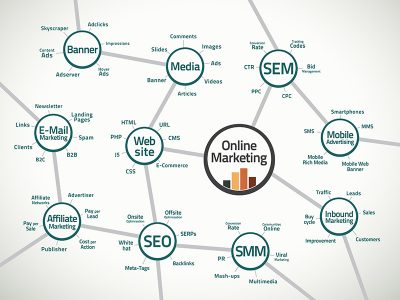
Digital Advertising Terms & Definitions
A/B Testing: A method used to compare different versions of digital ads or website landing pages in order to determine which one performs better. A typical A/B test for ads involves running the two ads simultaneously and then measuring which version gets a better response from the audience.
When running an A/B test, only one element of the ads should be changed at a time. This is because the goal of these tests is to determine which variables generate the best responses from the audience. Once a winner is selected, it is then used as the next control and compared with another version to isolate and identify, the ad element that causes the audience to respond favorably to the ad.

Above-the-Fold: A term derived from the print advertising industry. It describes the area of a web page that’s visible before the website visitor scrolls down the page. Note: There is no set pixel size for the fold; it will vary depending on the visitor’s screen size and resolution.
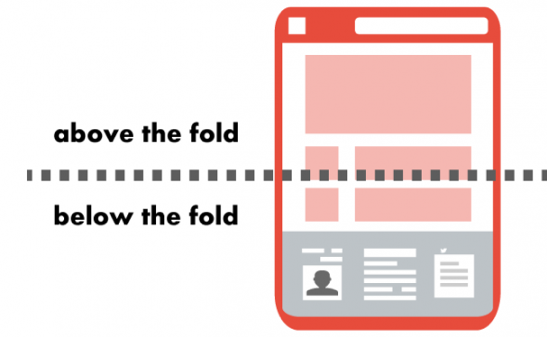
Ad Audience: The total number of people that have been exposed to or could possibly be exposed to an ad during any specific time period.
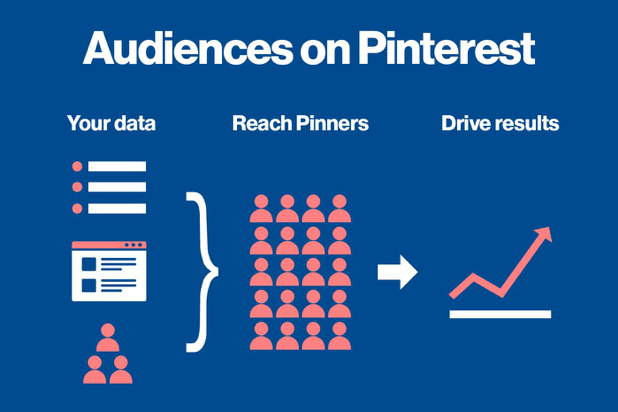
Ad Banner: The most common form of digital advertising. These ad units, which include static graphics, videos and/or interactive rich media, are displayed on a web page or in an application.
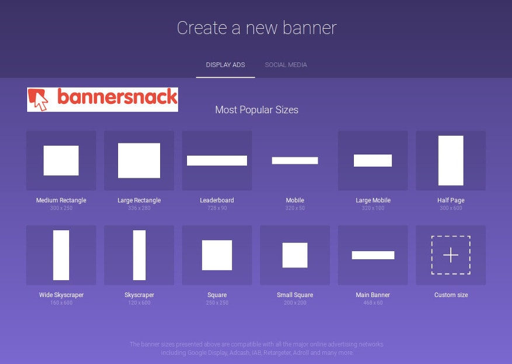
Ad Click: The action taken when a user interacts with an ad by either clicking on it with their mouse or by pressing enter on their keyboard.
Ad Exchange: A technology-facilitated marketplace that allows Internet publishers and advertisers to buy and sell advertising inventory in real-time auctions.
Ad exchanges are a departure from the historical method of buying ad inventory, where advertisers and publishers would enter price negotiations in order to show ads on a particular website. With an ad exchange, an auction is conducted in real-time, providing instantaneous bidding for ad space that’s available across the Internet.
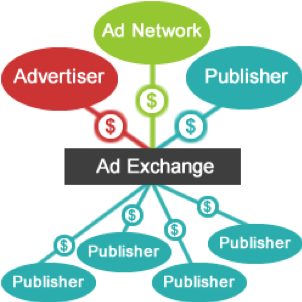
Ad Impressions: The number of times an ad has been served, regardless of whether the user has actually seen or interacted with the ad in any way. (Also see: Ad Serving)
Ad Inventory: Website publishers serve ads to visitors when they visit a web page. The number of potential ads that can be served is considered their ad inventory. For example, if The Gotham Times averages 1,000 visits to their home page in any given week, and they have space for two display ads on their home page, then their potential ad inventory is 2,000 impressions per week.
**INFOGRAPHIC on Ad Inventory**
Ad Network: A vendor that connects advertisers to publishers. Ad networks act as a single point of contact between publishers and advertisers, helping negotiate supply and demand.

Ad Serving: The delivery of an ad from a web server to the end user’s device, where the ads are displayed on a browser or an application.

Ad Targeting: Delivering ads to a pre-selected audience based on various attributes, such as geography, demographics, psychographics, web browsing behavior and past purchases. (Also see: Behavioral Targeting, Contextual Targeting, and Geographic Targeting.)
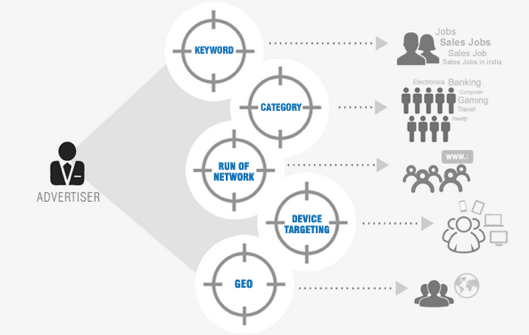
Ad Unit: A size-and-format specification for an ad. The Interactive Advertising Bureau, a trade association promoting digital ad standard and practices, has a set of guidelines for sizes.
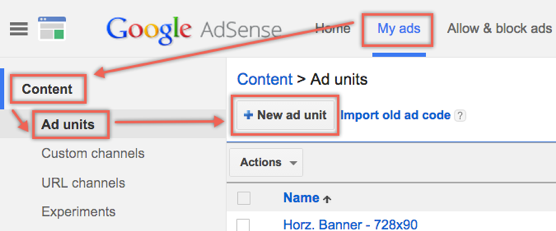
Affiliate Marketing: Publishers have websites that get traffic and advertisers want to promote their products to the people who visit those websites. Affiliate marketing is an agreement between a publisher and an advertiser where the publisher receives compensation for every click delivered and/or every sale made of the advertiser’s product or service.

Analytics: Data and statistics about the users of a website and how they interact with the website. Analytics can be used to uncover information about how many people browse a website, how much time they spend on the website and the specific actions they take on the website.
This information is then used to target audiences, understand consumer behavior, improve user experience and optimize advertising campaigns.

Attribution: The goal of attribution is to identify which touch, of the many possible, is most (or partially) responsible for a conversion, so ROI can be calculated. First touch, last touch, and multi-touch are common attribution models. For example, a sale might begin with an ad, lead to an email campaign, and end with a phone call from a sales person. With first-touch attribution, the ad would get the entire credit for the sale. With last-touch, the phone call gets all the credit. With multi-touch, the ad, the email and the phone call each get partial credit.
Bounce Rate: A “bounce” is a website visit in which the visitor looked only at the single page they landed on, did not interact with it, and then left the site. The bounce rate expresses such visits as a percentage of the total visitor sessions, within a specific time frame. For example, suppose a website has 100 sessions in one day. (Note that this is different from 100 visitors. Any visitor could visit multiple times, and each time would count as a session.) If 75% of the visits are bounces, then the bounce rate will be 75%. A high bounce rate is often indicative of a poorly designed landing page. It can also indicate that a page completely fulfilled what the visitor was looking for, so the visitor did not need to keep clicking to find out more. (But more often it means the page failed, underscoring how important it is to design landing pages for visitor engagement.)

Brand Awareness: The extent or level to which a potential consumer can recall and identify a particular product or service. Increased brand awareness is one of the two customary important goals for a digital advertising campaign (the other being a conversion of some kind).

Browser: A software program with a graphical interface that people use to navigate all the information available on the World Wide Web. Examples include Firefox, Chrome, and Internet Explorer.

Call to Action (CTA): A phrase included within an ad, or a graphic element such as a button, which invites the audience to take a certain action.Examples include phrases such as “Click to Read More,” “Download Your Free eBook Now,” or “Click Here.”
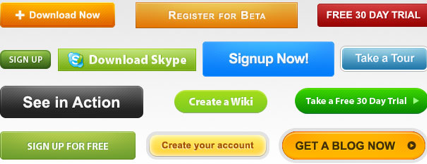
Channel: A distribution method; In advertising, it’s an outlet used by advertisers to reach audiences, such as direct mail or radio. Digital advertising includes channels such as display advertising, social media advertising, and mobile in-app advertising.
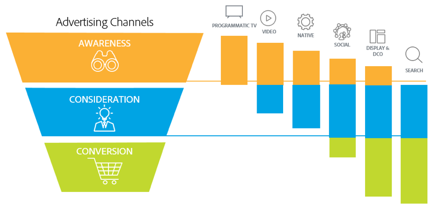
Click-through Rate (CTR): Expressed as a percentage of total impressions, this statistic shows how often people who are served an ad end up clicking on it. An ad’s CTR is calculated by dividing the number of clicks an ad received by the number of times it’s been served, then converting that into a percentage. For example, if an ad received 5 clicks and was shown 1000 times, the CTR is 0.5%. The higher the CTR on an ad, the better it’s performing.

Contextual Targeting: Selecting audiences based on the type of content being displayed on a particular webpage. An example of contextual advertising is placing ads for hair care products on the Vogue website.
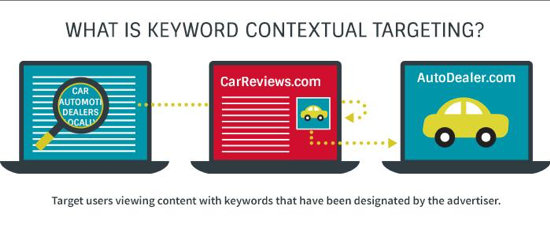
Copy: Text in an ad, or text written to be delivered audibly.
Cost per Acquisition: The cost of acquiring one customer. Typically calculated by dividing the total amount spent on an advertising campaign by the number of customers acquired through that campaign.
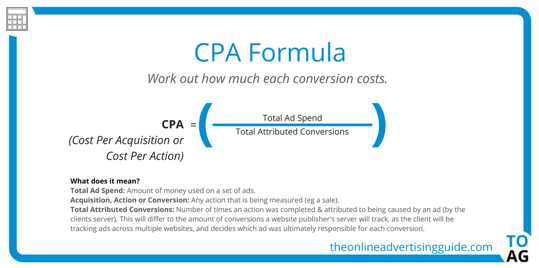
Cost per Click (CPC): How much an advertiser pays, on average, for each ad click. CPC is calculated by dividing the total amount spent on a campaign by the number of clicks generated.
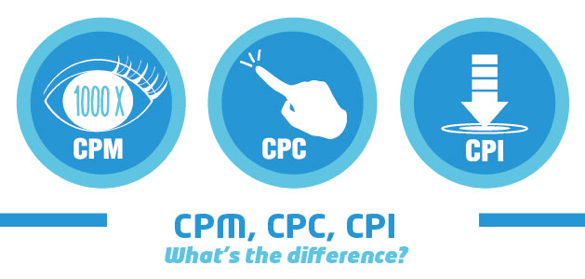
Cost per Lead (CPL): How much an advertiser pays, on average, for each ad click that results in a lead conversion. CPL is calculated by dividing the total amount spent on a campaign by the number of leads generated.

Cost per Thousand (CPM): Metric that shows how much it costs to serve 1,000 ad impressions. Also used as a standard measure for buying display ads, as inventory is generally sold on a CPM basis.
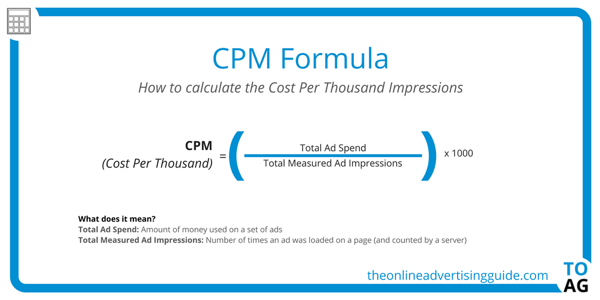
Cross-Device Targeting: Serving the same buyer targeted ads across multiple devices. Cross-device targeting allows advertisers to reach their audiences in a sequential, repetitive manner regardless of the device they’re on, whether it’s a tablet, desktop or smartphone. This has a similar effect to the old-school tactics of gaining reach and frequency through using a range of channels such as radio + newspaper + billboards + direct mail.
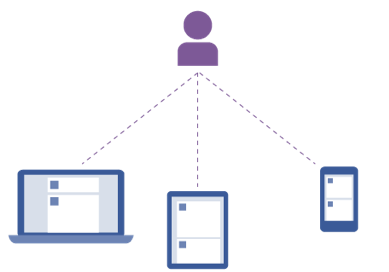
Demand-Side Platform (DSP): A system that allows advertisers to bid for and purchase inventory from multiple ad exchanges, through one single interface.
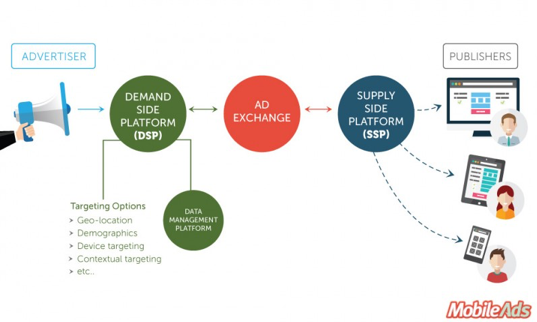
Direct Response: A campaign or ad specifically created to encourage audiences to take immediate action.

Display Advertising: A digital advertising format where graphic ads are shown on a web page. The term originated in newspapers, and the principles still apply. Display ads can be graphics, videos, interactive images (a quiz or a game), and expandable (Also see: Expandable Banner).
The most common sizes for display ads are:
- Banner: 728 x 90
- Rectangle: 336 x 280
- Skyscraper: 160 x 600
- Square: 250 x 250

eCTR:
Email Advertising: Clickable banner ads and links that appear within emails and e-newsletters.

Expandable Banner: Banners that increase in size when a user hovers over them. Live demo here!
Frequency: The number of times an ad is served to the same consumer during a specific time period. Since multiple users can often access the Internet from the same device, frequency is calculated based on the number of times an ad is delivered to a particular device’s browser.
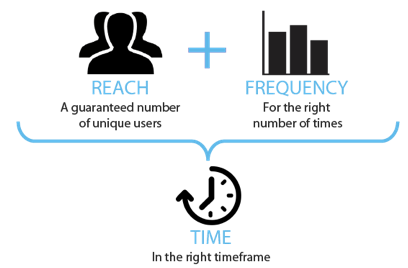
Frequency Capping: Setting a limit on the amount of times an ad should be shown to a consumer within a specific time period.
Geographic Targeting: Selecting an audience for a campaign based on zip codes, designated marketing area (DMA), cities, states and countries.
Impression: See: Ad Impression
In-Stream Video Ads: Video ads played before, during or after the video content the publisher is delivering to the consumer.
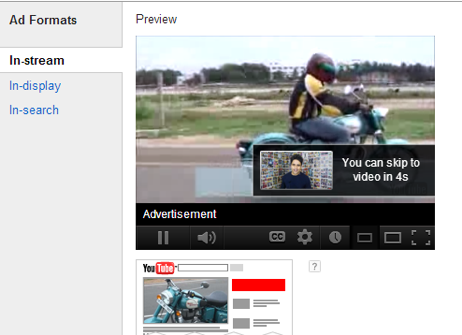
Interstitial Ads: Ads that appear between two different content pages, served when a website visitor navigates from one page on a website to another. A best practice in mobile marketing is to avoid using an interstitial as a popup that blocks initial access. For example, when the user tries to access the Gotham Times on their mobile, they are interrupted by an interstitial ad (offering the Gotham Times app) that they have to either accept or close before they can proceed to the site.

Keyword: A specific word or phrase chosen by advertisers to trigger and include their ad within search engine results. The advertiser doing contextual advertising also chooses keywords, so that their ad will show up within pages that are returned for that keyword. In search advertising, the position of the ad within the results is determined by bidding. The highest bidder on a keyword usually gets the top position.
Landing Page: The web page users are directed to after they click on a display or paid search ad.

Lead: A potential customer. In digital advertising a lead is someone who has given you their contact information, often by signing up for a newsletter or filling out a form to download an eBook or other gated content.
Lookalike Audience: If you’re like most businesses, you know who your customers are from a demographic and even psychographic point of view. A Lookalike Audience targets people who are similar to your existing customers which helps improve your conversion rates. You can use Lookalike Audiences when you’re running online display, Facebook, mobile display or just about any other kind of digital marketing campaign.
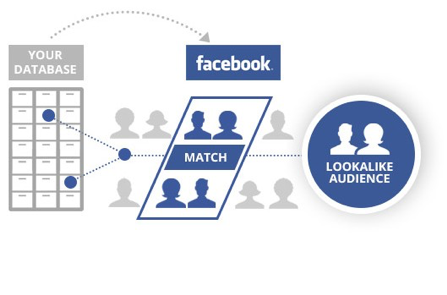
Mobile Search: Any Internet search conducted via a mobile device.
Native Advertising: Any paid advertising that is indistinguishable in form from the channel being used to present it. Examples of native advertising include sponsored content on news websites and Facebook timeline ads.
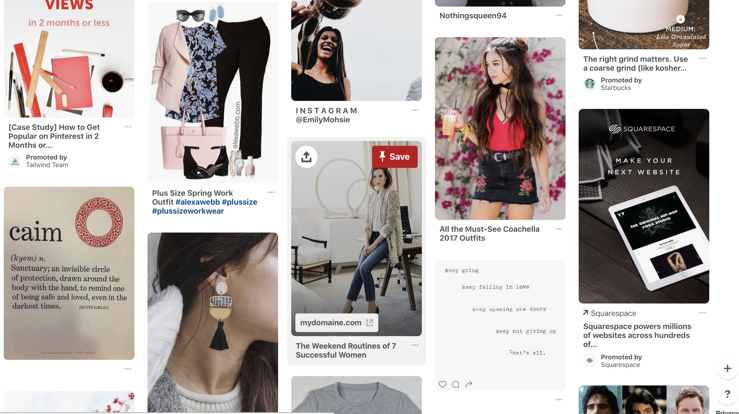
Overlay: Advertising that floats over webpage content, graphics or videos. Overlays cannot be blocked by ad-blocking software. One kind of overlay is called a lightbox. These ads begin as a standard, scalable ad unit. If a user engages by hovering over the ad for some set amount of time (often two seconds), the ad expands (to as much as near full-page), while the page behind it dims, increasing emphasis on the ad. Advertisers pay for the number of times the ad is expanded.
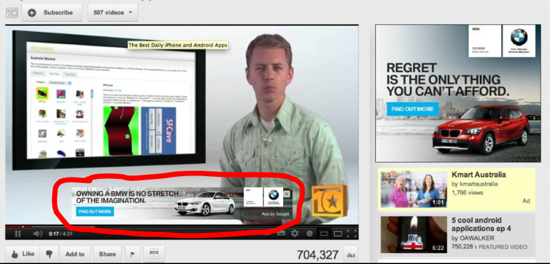
Paid Search: The placement of ads within search engine results.
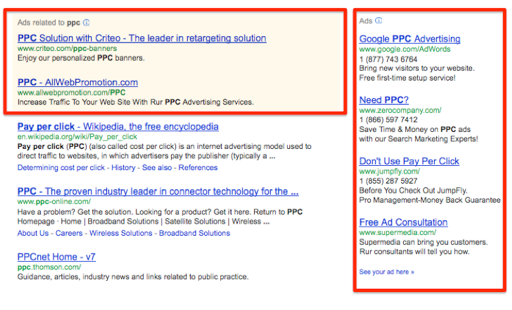
Pay per Click (PPC): Pricing model where advertisers pay vendors or publishers based on the number of clicks received in a campaign.

Pop-up: Opens in a new browser window that loads on top of the current webpage. Pop-ups are operated by script (e.g., Javascript); thus, can be blocked and commonly are by a wide variety of available software.
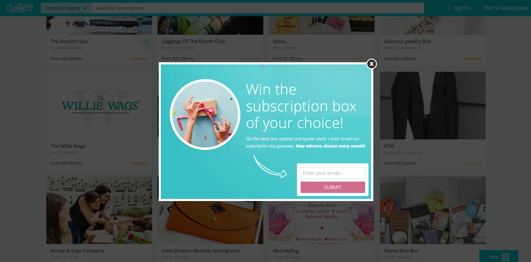
Pop-under: Identical to a pop-up except it loads under your current webpage. It’s generally assumed to be less intrusive than a pop-up because visitors often don’t see it until after they’ve clicked to close their current browser session.

Programmatic Media Buying: An automated method of buying media which ensures that advertisers are reaching the right person, at the right time, in the right place. The ads are bought based on a set of parameters pre-defined by the company placing the ads. Programmatic advertising uses data to make decisions about which ads to buy in real time, which improves efficiencies and increases the effectiveness of the ads. (See Ad Exchange.)

Reach: The total number of people who see your message. One person who is served your ad five times and clicks on it once yields a reach of 1, 5 impressions, and a click-through rate of 20%.
Retargeting/Remarketing: Serving ads to people who have previously visited your website.
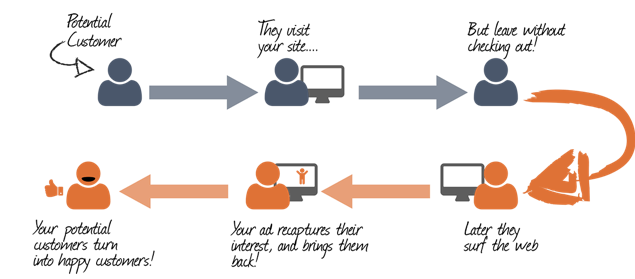
Rich Media: Interactive media such as quizzes, games, and ads with video and special effects. This category is growing quickly. Check out the IABs Rising Stars examples of new types of ad units such as the Pushdown and the Sidekick.
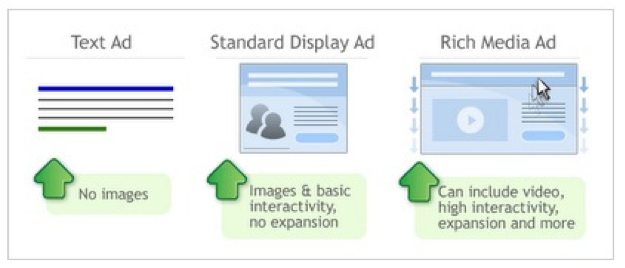
Search Advertising: Another term for Paid Search.
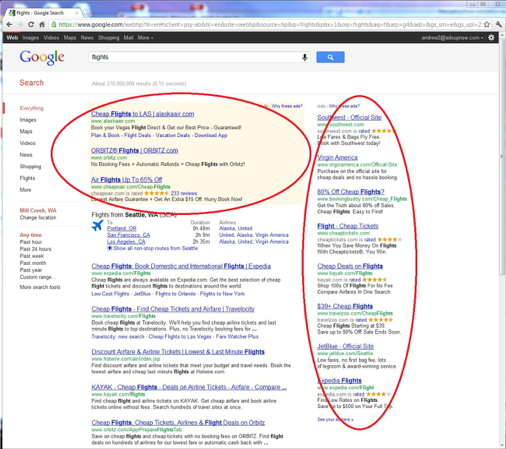
Social Advertising: Running paid ads on online social networking platforms, such as Facebook, LinkedIn, and Twitter.
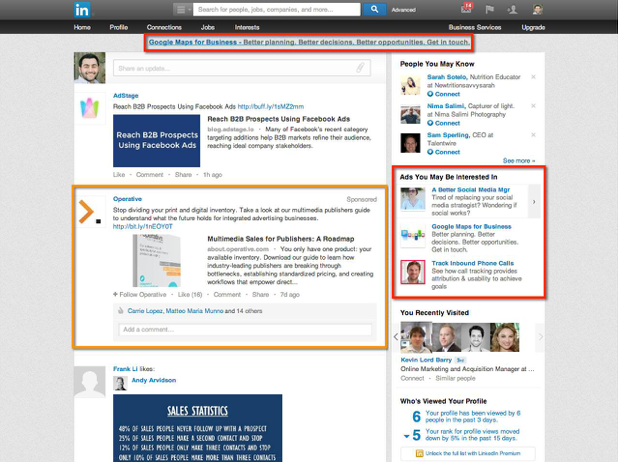
Tracking Pixel: A tiny, invisible-to-the eye, pixel-sized image that allows for companies to track website visits, advertising impressions, email tracking, sales conversions and other types of activity on the web. Also referred to or implemented as tracking ‘tags’ or ‘code.’

View Through: Used to measure a consumer’s behavior after they’ve been served an ad. If the view-through window is set to 90 days, the consumer’s relevant actions within that time period can be attributed to the ad. So, if a customer purchases a pair of headphones within 90 days of being served an ad for those headphones, the ad will be get partial or full attribution for that purchase.
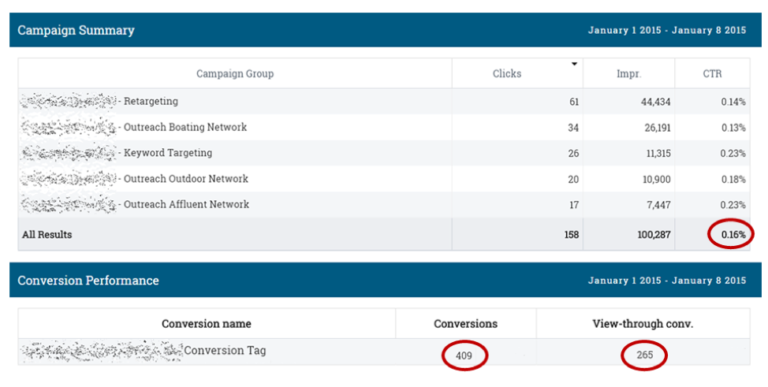
Credits: https://www.adcellerant.com/